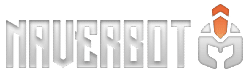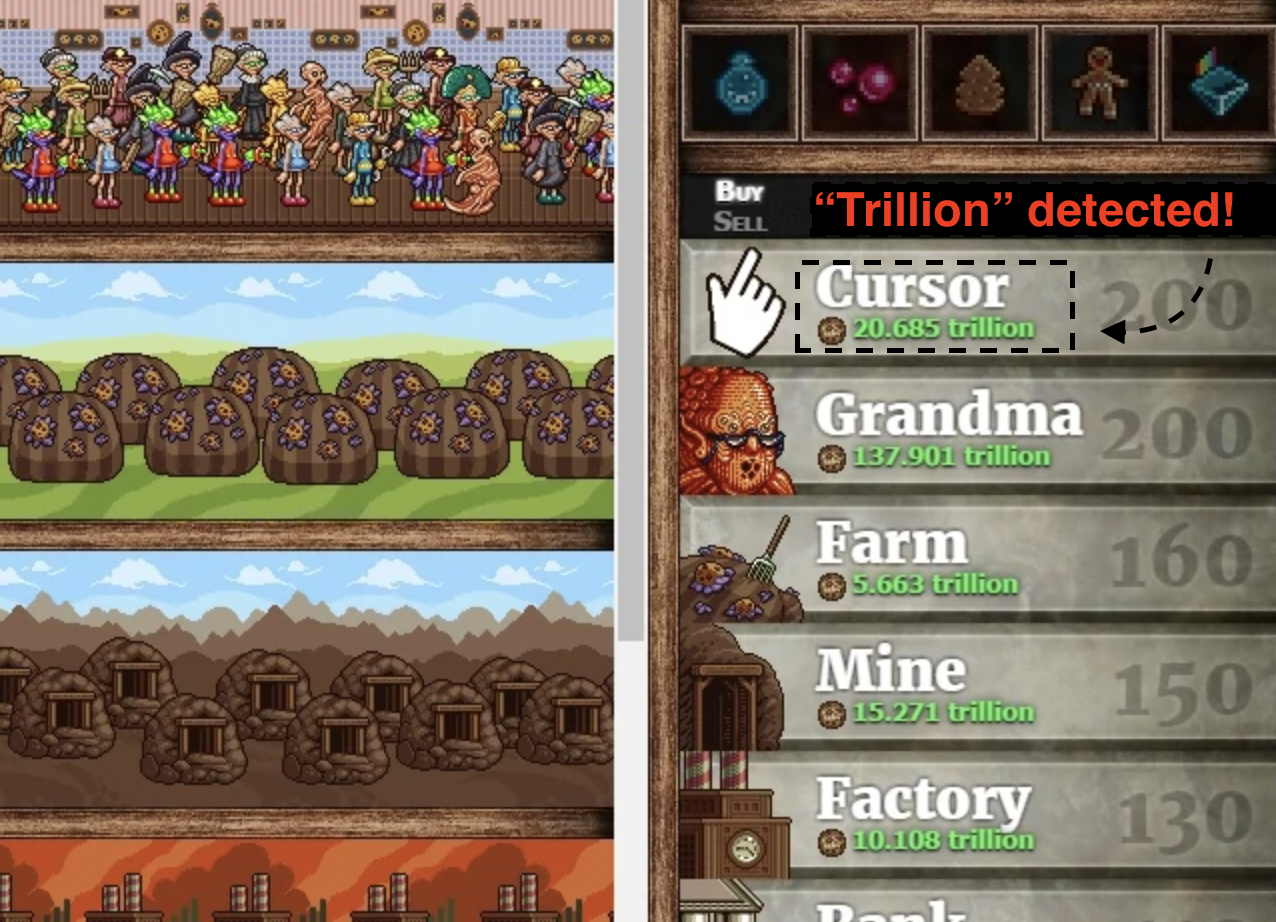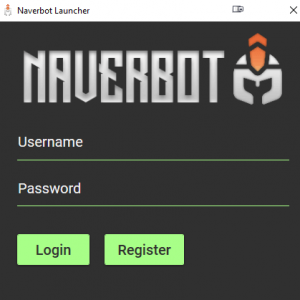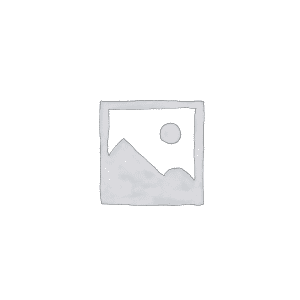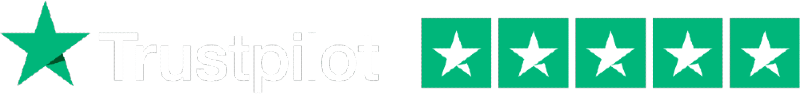
You just have to love naver bot. I can automate pretty much any PC or mobile game I want, with one software. 10/10!
Now this is how you create a game bot. It can do anything you need on full auto-pilot.
I've used Naver for over a year now and it's smooth as clockwork. No issues or crashes ever. Great bot!