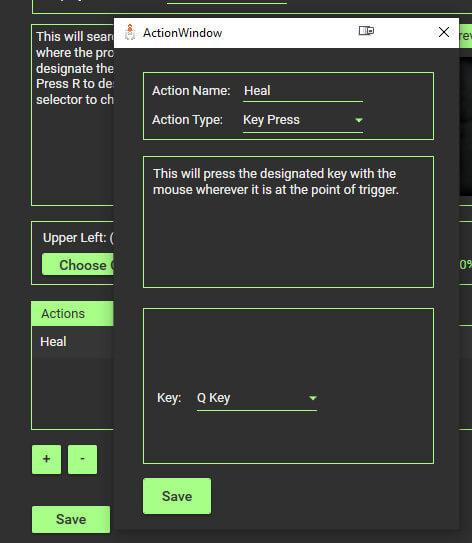No products in the cart.
THE BEST DIABLO 3 BOT FOR PC
Download our Diablo 3 bot with farming, looting, PvP, trading & much more
Get Bot NowDownload our Diablo 3 bot with farming, looting, PvP, trading & much more
Get Bot Now
Safe Software

5,000+ Users

Daily Updates

Online Support

No Game Bans

All Platforms
Download our new Diablo 3 Bot for free! Diablo is Blizzards dungeon crawler hash & slash action role-playing games (MMORPG) that has a massive gaming community.
The games are highly beneficial to bots, and we have it for free.
Our Diablo III bots can kill monsters & demons, walk custom way point routes, loot and grind for you – Everything on pure autopilot.
DOWNLOAD NOW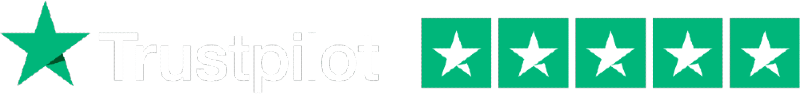
You just have to love naver bot. I can automate pretty much any PC or mobile game I want, with one software. 10/10!
Now this is how you create a game bot. It can do anything you need on full auto-pilot.
I've used Naver for over a year now and it's smooth as clockwork. No issues or crashes ever. Great bot!
Our bot has all the features a Diablo 3 gamer needs. A Lot of bots got detected in the latest ban-waves, but not ours. Naver Bot uses human-like, realistic movements to stay hidden from Blizzards anti-bots.
It has also been optimized for people with slow computers, leaving you those precious FPS (frames per second) for the gameplay instead!
Can follow waypoints to farm gold and other things. Custom waypoints is possible with .naver files! Not needed though, the bot is very “plug-n-play” friendly.
Bot can loot specific items, all items, no items, ignore specific items and much more! Custom scripts can be loaded here too. Ge to farming rare items.
You can complete quests with our D3 bot as well, also with custom .naver scripts.
Our Bot also run rifts and bounties for you on complete autopilot. Just set it up as you want, and go! Our Diablo 3 Bot is all you need. It’s love, it’s life.
First off, download the .zip file from above. The zip should contain a few files. Make sure to read the README file in order to get a good grasp on the bot and to find the tutorials for your specific game.
The Bot needs the latest .Net Framework to work. You can download it from Microsoft’s website for free. Install the x86 version, not x64! Make sure Diablo III is fully installed and patched.
Now, just run the “NaverBot.exe” file. It will have you login with the account you created here.
When you launch Diablo, you’ll need to click the “Refresh” button on the bot to make sure that it is an available process.
Video mode Options: All resolutions are supported. If your bot doesn’t work, try Windowed Mode. Recommended FPS is 30+, but not required. Letterbox should always be unmarked/unchecked.
Our Diablo Bots can load scripts for all different tasks. Simply open the bot, click File > Open > Select script > Click “Open” & wait. This should load your whole config. All NaverBot configs are “.naver” files.
D3 bots are often used to farm gold & rare items like the Vile Ward or Dead Man’s Legacy to then be sold for either real gold, or in-game currency. To acquire these without bots is very hard, so try our bot today and get an immediate advantage!
In Diablo 3 there are a few specific areas where you can gain the most XP or farm the most gold. Gold farmers that automate the process with bots, either to powerlevel characters unattended and then sell or to grind chars continuously for rare loots to sell for profit.
Another reason for botting is to gain XP, then use that XP to get better PvP gear. With this bot you’ll gain XP like it’s nothing! Get XP & Sell the items you loot to make in-game money.
Have you ever heard the saying “There are no shortcuts”? Well, that’s not true when it comes to MMORPGs. Download it now and see for yourself.
It’s possible with all bots. But a lot of time and effort has been put into keeping the bot safe to use in order to avoid being detected and banned. This bot copies human movements making it very hard to detect, and you’re only at risk when being obvious with your botting.
There are many tell-tell signs that a player is botting, and we will point them out to you so you can avoid them.
Bots may not normally respond to tells or emotes. Sometimes they have automated replies when whispered. Other bots may automatically log out if players repeatedly send whispers to them.
Bots often move irregularly. They may spin around, jump, run in circles, zig-zags, and into objects, or have a recurring pattern of movement.
Bots will almost always use BoE gear. Sometimes the gear is significantly worse than ideal gear for a character of that level.
Most bots are hunters due to the ease of use of the class. Their pets may have their default names such as “Boar”, or complete gibberish names such as “argfwega”. Avoid these mistakes and you should be fine!

Diablo is an action dungeon crawler MMORPG hack & slash game series created by Blizzard. The Diablo game series consist of three games, Diablo, Diablo II & Diablo III.
The games are set in Sanctuary, a fantasy world with several areas, which are different depending on the game. This series focuses on a long going battle between the humans and the demons who are led by Diablo, hence where thea name comes from.
The world of Sanctuary is filled with demons and monsters as well as humans and angels.
The series also has several expansions like Diablo II: Lord of Destruction and Reaper of Souls for Diablo III. There is also additional content provided through story elements explored in other media forms.
Diablo II broke several sales records which is not surprising considering how GREAT the game is. It has also been crowned “RPG with the best story” several times.
In these tutorials, we will show you everything you need to know to get your Diablo 3 Macro bot setup!
When you’re in the heat of battle, it can be hard to use your magic as soon as it is available. This is one of the many amazing uses of Naver bot. In this short tutorial, we will show you how to autocast any spell using keyboard hotkeys.
This setup also will work for using healing potions, once the cooldown has expired.

As with all of our tutorials, the first step is to select the process. To do this, make sure that you have Diablo 3 open (preferably in windowed mode), then run and login to Naver bot. Next to the process label, select “Diablo 3” from the dropdown.
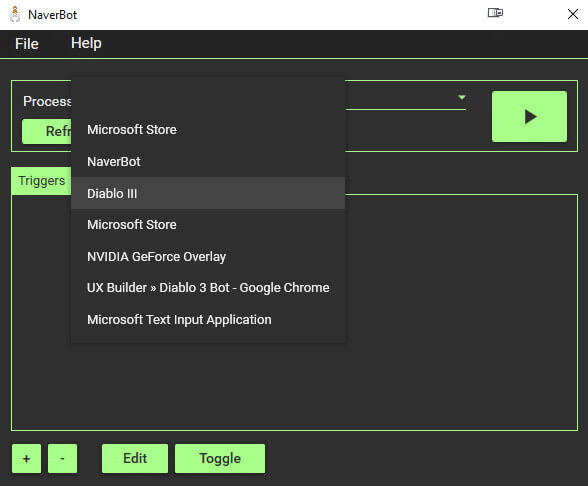
The best way to think of a trigger is as a group of actions that will all happen based on a certain condition. For instance, you might want to click in a certain part of the screen every 2 seconds. Or, in this case, we will want to press a keyboard hotkey when our potion becomes available (changes color).
We will only setup one trigger in this tutorial, to automatically press the “1” key when our first ability becomes unlocked. However, you can setup more triggers for each magic that you want to cast, as well as for using health potions.
To setup our first trigger, we will click the + button below the triggers area. This will create a new trigger and select it. You will then click the “Edit” button to configure it.
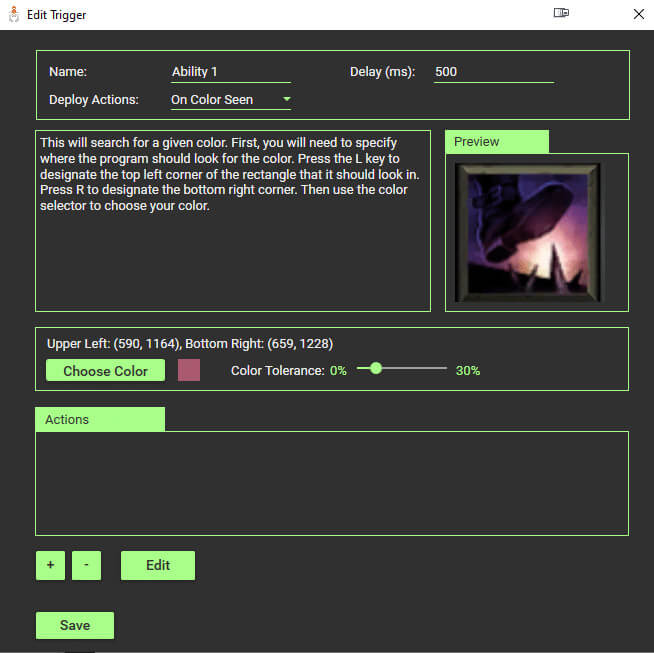
Now that you have your triggers created, you will need to set them up. In the image above, you will see a fully configured trigger.
Name: We set the name to “Ability 1”. You can set this to whatever you want, it is just there to help you stay organized.
Deploy Actions: This is the option that will determine how your trigger will be triggered. The options are “every x seconds” and “on color seen”. Although their names may be descriptive enough, every x seconds will trigger all of the trigger’s actions every few seconds or milliseconds, depending on what you have set the Delay to. “on color seen” will check a given area of the screen every so often and see if it contains a color. If it does, the actions will be triggered.
Delay: The delay determines how often the trigger will be run. For instance, we have it set to 500. Every 500 ms (0.5 seconds), the bot will check the given region of the screen to see if the color is found.
Bounds: When you have the deploy actions option set to “on color seen”, you will need to define a region in which the bot should look for the specified color. You do this by opening the window, and imagining a rectangle above the area it should look in. Press “L” in the upper left hand corner, and “R” in the lower right hand corner. You should see the coordinates update in the info box, and a preview image of the selected area should appear.
Choose Color: This button will open a dialog box, which will allow you to choose the color to look for. Click the eyedropper to select a color from the Diablo window.
Color Tolerance: If the color is not always the same, you can change the color tolerance. This will allow the bot to pickup on a color, even if its not exactly the one you chose.
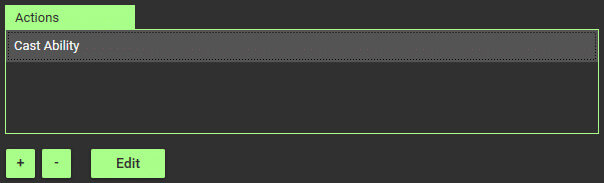
Now that your trigger is setup, you just need to create your actions. In the trigger edit window, click the + below the actions area. This will create a new action. We want it to simply press the “1” key on the keyboard, so it will be very easy to setup.
Make sure that the action is selected, and then press the edit button. This will open the “edit action” window. Name the action whatever you want, we chose “Cast Ability”.
The action type determines what sort of action this will be. We just need to hit a key on the keyboard, so we’ll choose key press. There are many different types of actions, including clicks, mouse buttons presses, mouse movements, and dynamic clicks by selecting a color. In this example, we don’t need any of these more complicated actions.
For the key, we’ll choose “1 Key”, since that’s what we need to press to cast the ability.
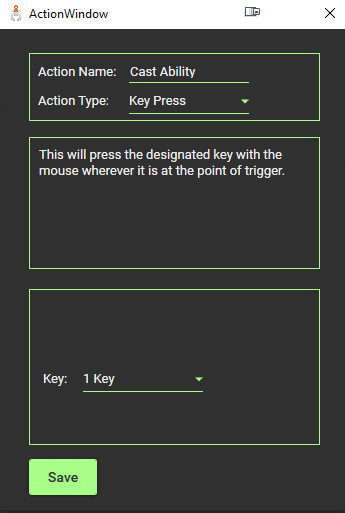
Save the actions and trigger, and return to the homescreen of the bot. You should see your new trigger. Make sure that a proper hotkey is set, if you want one, and you’re ready to go! Turn on the bot using the hotkey or the big green play button, open the game, and you’ll be ready to roll!
Using Naver bot to automatically heal yourself is very easy. It’s also very similar to the instructions for autocasting, so we ask that you skim the above tutorial before you read this one, so that you can get a better understanding of how the cheat works.
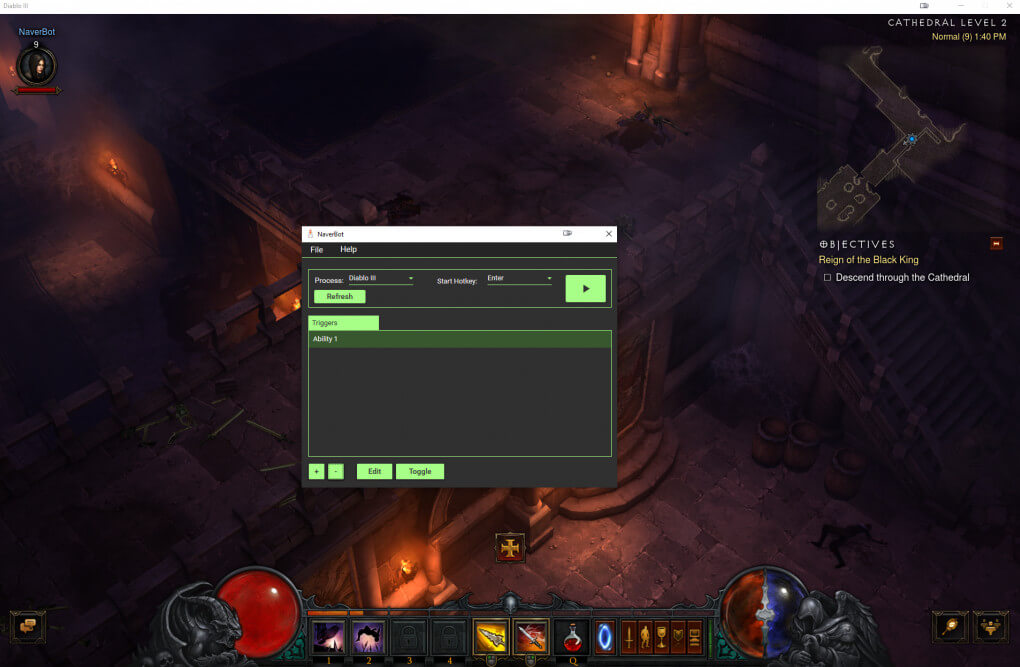
As above, make sure that you have “Diablo 3” selected as the process, and that you have a hotkey setup. Then, you’ll create one trigger. We’re going to call it “Heal”.
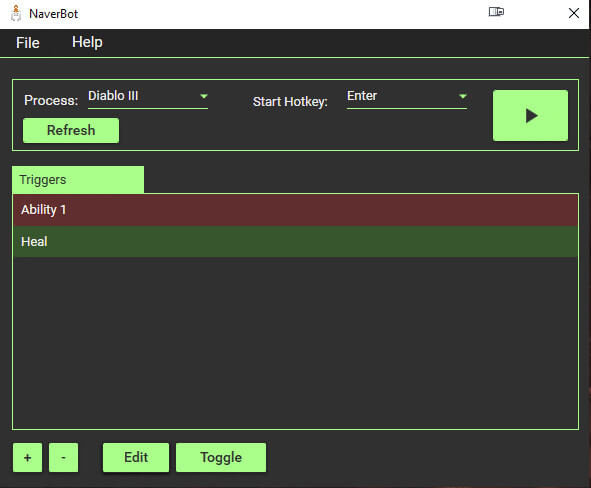
We’ll want to set the trigger to “on color seen”, with a delay of 500ms. We basically want the bot to check if the health potion is available by seeing if its active color exists. We’ll set the bounds of the search area to cover the health potion slot, and we’ll choose a color in the middle of the potion, with a slight color tolerance.

We want to create one action, which will press the “Q” key to use the health potion. To do this, we’ll create one action, name it “Heal”, set the action type to “Key Press”, and choose “Q key” as the key to be pressed.
Save all of the changes, and you should now automatically start healing yourself every time that a health potion is available! Enjoy.
P.S. This macro can be used alongside automatic casting. Simply make one trigger for each.